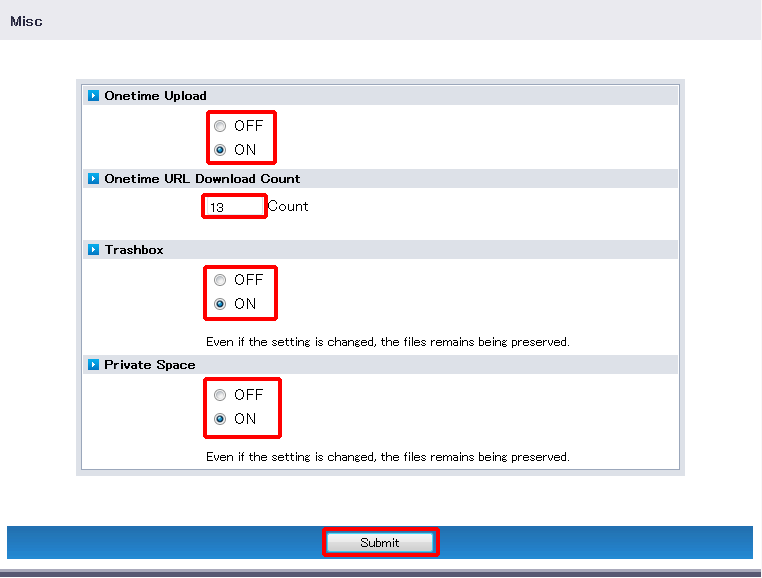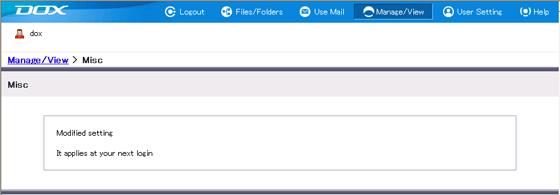DOX settings that affect all users are grouped together under "Misc".
You must be an administrative user to display the "Misc" page.
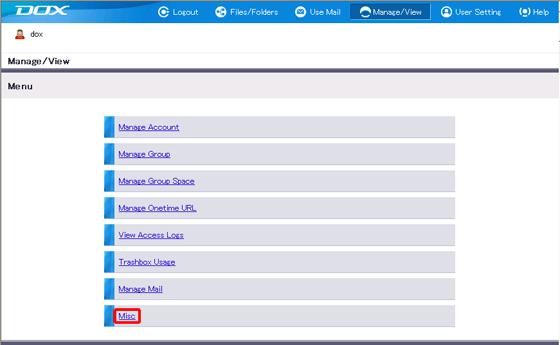
Set the items below.
| Setting | Description |
| Onetime Upload | Select either "OFF" or "ON". The default setting is "OFF". When "ON" is selected, users without an account can use the "Onetime Upload" function that allows them to upload a file once. Please refer to this page for more information about the Onetime Upload function. |
| Onetime URL Download Count | Set any number. The default setting is "5 times". |
| Trashbox | Select either "OFF" or "ON". The default setting is "ON". When "OFF" is selected, files and folders are removed from the disk immediately when they are deleted, increasing the disk space available. This also means it is not possible to restore deleted files or folders. |
| Private Spaces | Select either "OFF" or "ON". The default setting is "OFF". When "ON" is selected, a "Private" tab appears between the "Common" and "Group" tabs. Please refer to ""Private Space" for more details. |
Click "Submit".