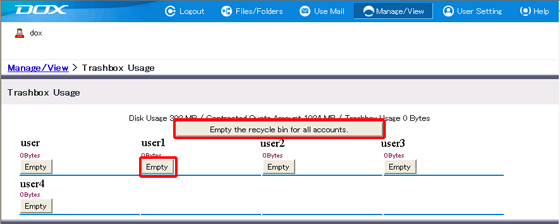On the regular trashbox page you can see only your own trashbox, but on the "Trashbox Usage" page you can check the trashbox usage of other accounts, and also empty the files in the trashbox.
"View Access Log" privileges are required to display the "Trashbox Usage" page.