You may create multiple accounts at once. Specified settings also overwrite the current settings, useful in updating the multiple passwords, for example.
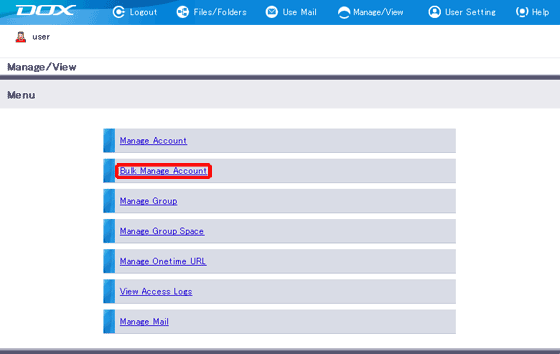
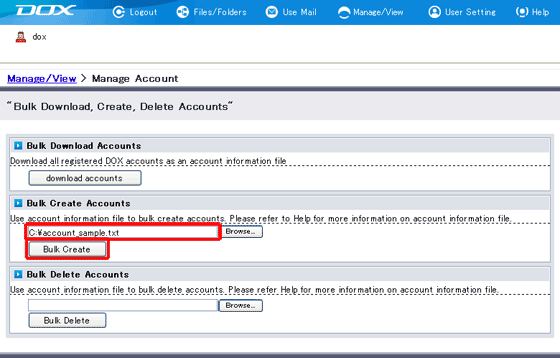
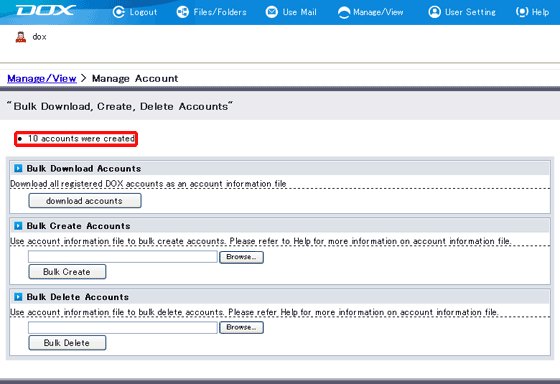
Account information file used in “Bulk Create Accounts” is a text file. Each setting is delimited by a tab space. Settings other than Account Name and Password are optional, though tab spaces may not be omitted.
e.g.
user user@example.co.jp users,demo demo-user hogehoge
admin admin@example.co.jp administrators admini-user abc-0123