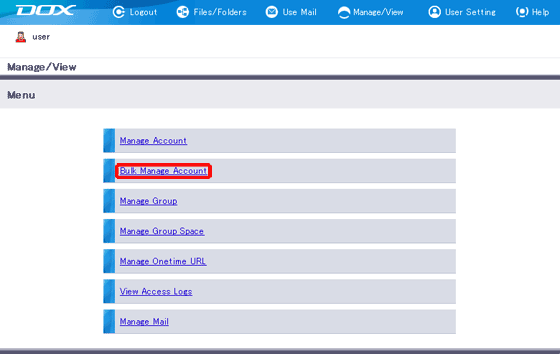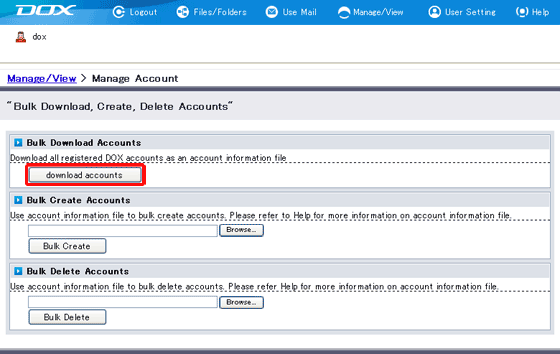Click “download accounts”.
File download starts.
Downloaded text file contains the following information, delimited by tab spaces. Settings not configured are left blank.
- Account Name
- Mail Address Registered with DOX
- Group Membership (comma delimited)
- Comment