Delete multiple accounts at once.
Select “Manage/View” and click “Bulk Manage Account”.
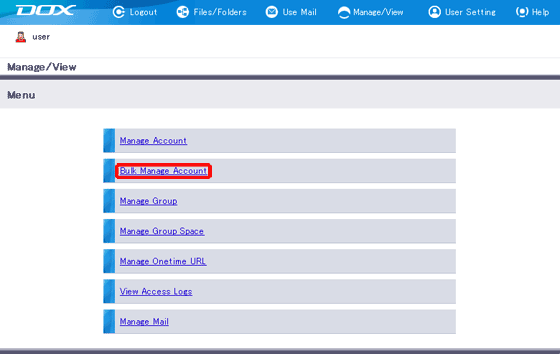
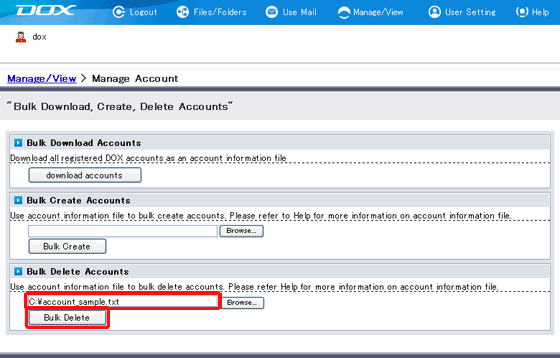
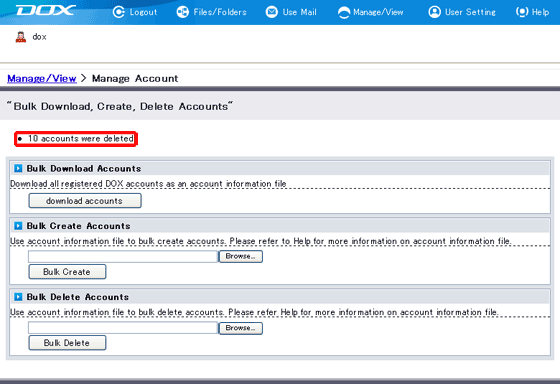
Account information file used in “Bulk Delete Accounts” is a text file where each row contains the name of the account. Any information added after the account name will be ignored. You may use the same account information file obtained from “Bulk Download Accounts” or “Bulk Create Accounts”.
e.g.
user
admin