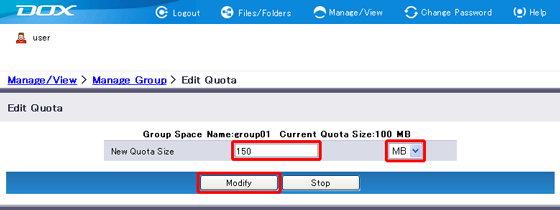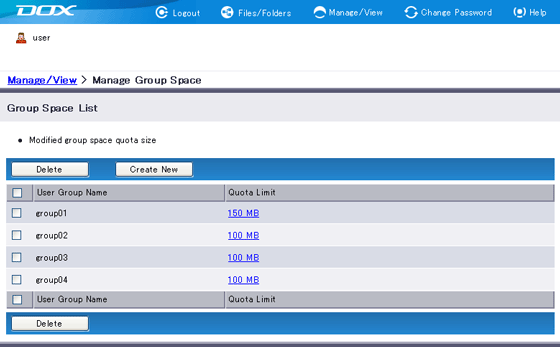You can increase the quota size for the group space.
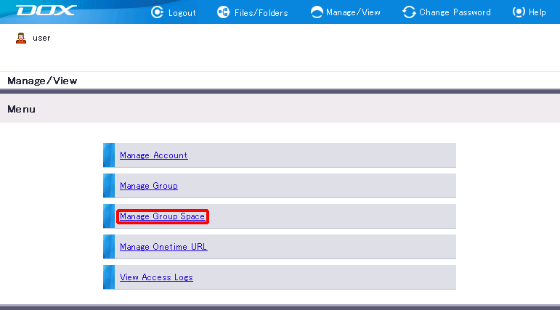
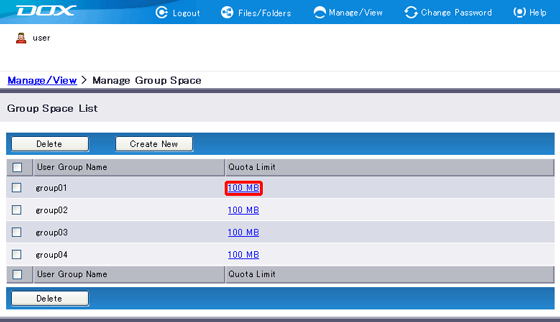
| Term | Description | Example |
| New Quota Size | Enter quota size and select “MB” or “GB”. Quota size can be set from 1 to your maximum contracted amount. You cannot specify value lower than the current value. |
150MB |
Total quota size of the group spaces can exceed the maximum contracted storage amount. User will not be able to save when the user exceeds the group space’s quota or the entire contracted storage amount for your DOX. Please delete unnecessary files and folders to free up space.
You can only increase quota size.
“Stop” aborts modification of the quota size and reverts you toStep 2.