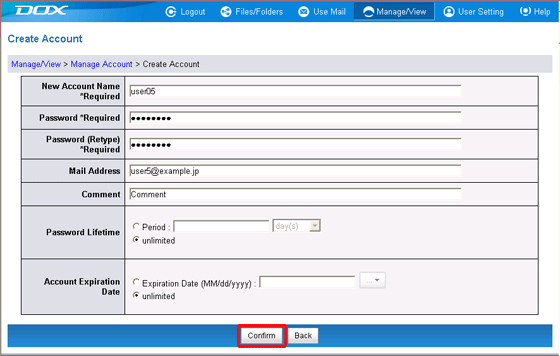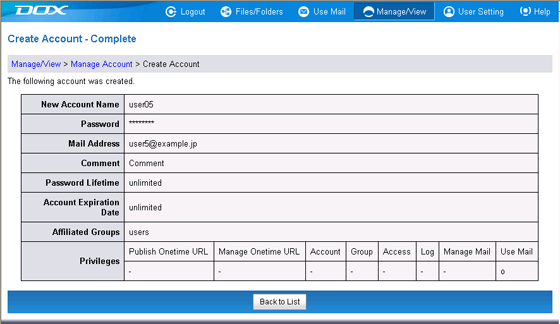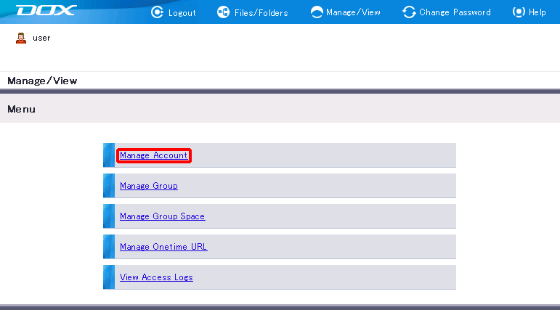
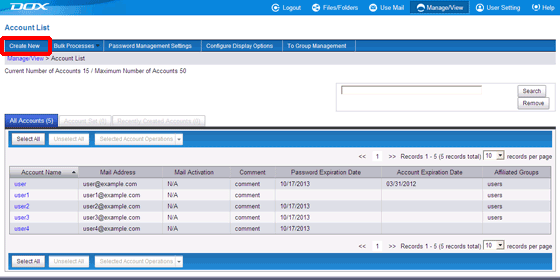
| Term | Description | Example |
| New Account Name (Required) |
Enter name of the account. Account name can be 1 to 63 characters using alphanumeric characters , hyphens and underlines. Use of hyphens “-“and“_“ at the front or at the end is prohibited. Account name is not case sensitive. |
user01 |
| Password | Enter password. Password must meet the following requirements: Following characters can be used: - Lower-case alphabetic characters ('a' to 'z') - Upper-case alphabetic characters ('A' to 'Z') - Numeric characters from '0' to '9' - The following special characters: " # $ % & ' * + , - . / : ; = < > ( ) [ ] { } ? @ \ ^ _ ` | ~ ! - The length must be 8 to 30 characters - Spaces are prohibited. - Password cannot be same as the account name. |
|
| Password (Retype) |
Retype password. | |
| Mail Address (Optional) |
Set the mail address to use for mail. | |
| Comment (Optional) |
Add comment on the new account. The length must be less than or equal to 80 characters. |
comment |
| Password Lifetime | Select the lifetime unit from "day(s)", "month(s)", or "year(s)", and enter a number between 1 and 99. "unlimited" is selected when no setting is made. |
|
| Account Expiration Date | Enter an expiration date (mm/dd/yyyy), or click "..." and click a date on the calendar. Login will no longer be possible from midnight on the date specified. "unlimited" is selected when no setting is made. |