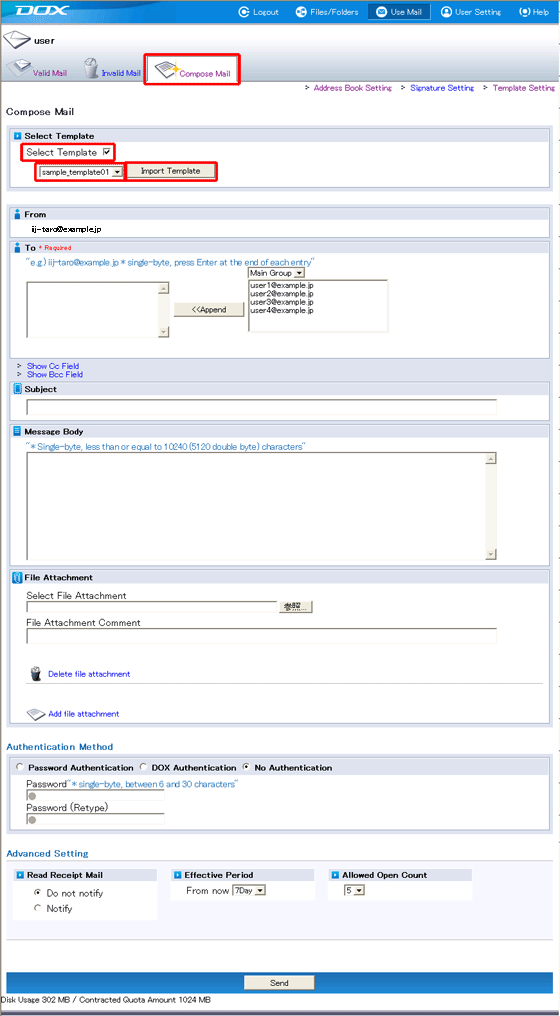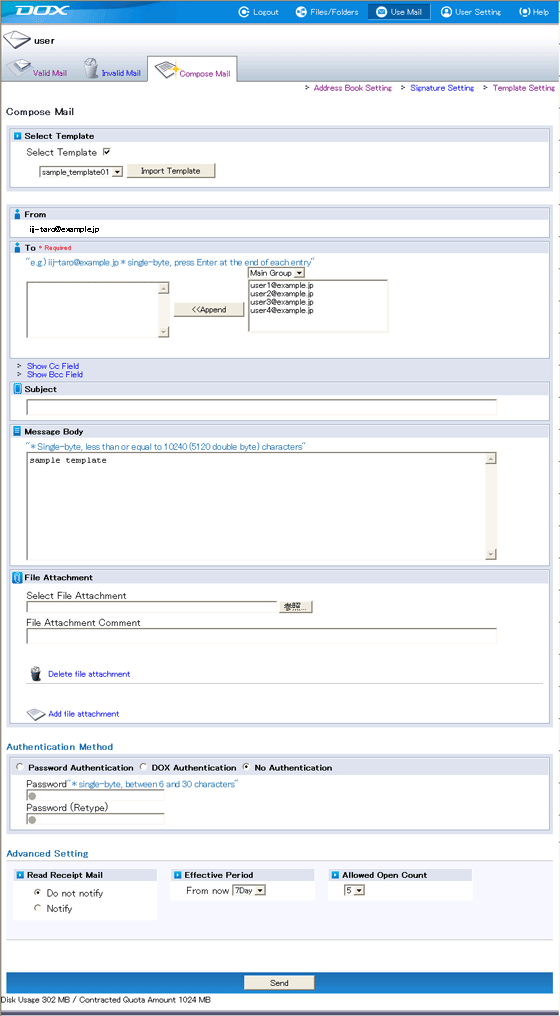Once a template is registered, it can be selected from the Compose Mail page. You can select a template to automatically enter all the items registered in that template, eliminating the need to enter them over and over.
| Term | Description | Example |
| Select Template | Select to use a template to compose mail. | |
| Template Name | Select the template to use. | sample_template01 |