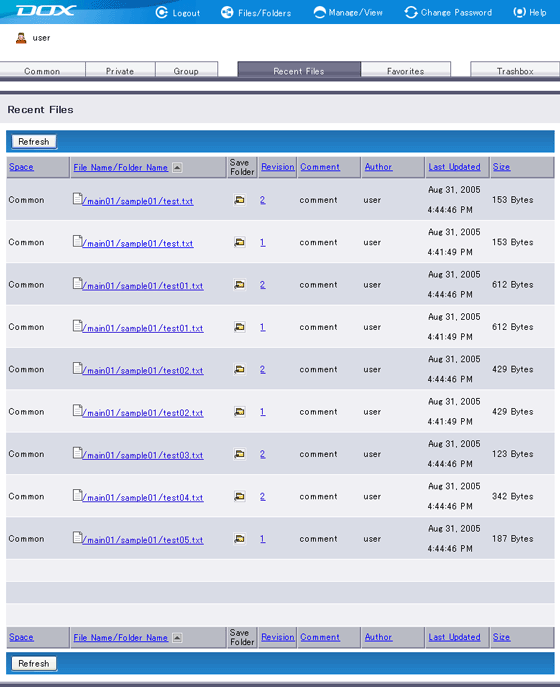Files uploaded to accessible folders are listed as updated files. Click the name of the file to open.
Click ![]() to navigate to the folder where the file is.
to navigate to the folder where the file is.
The names of updated files at the time of login will appear in the list. Click “Refresh” to see files which have been uploaded since your login.