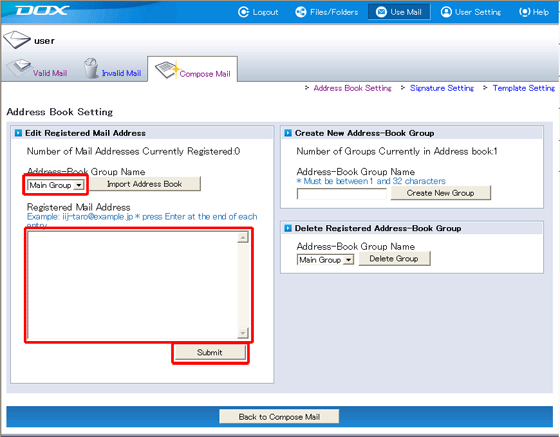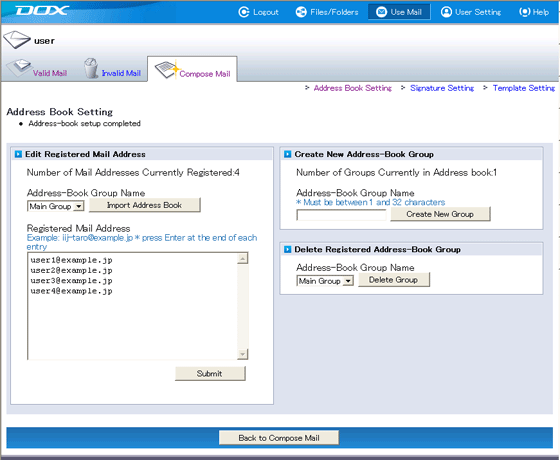Mail addresses can be registered to your address book via a link on the "Compose Mail" page.
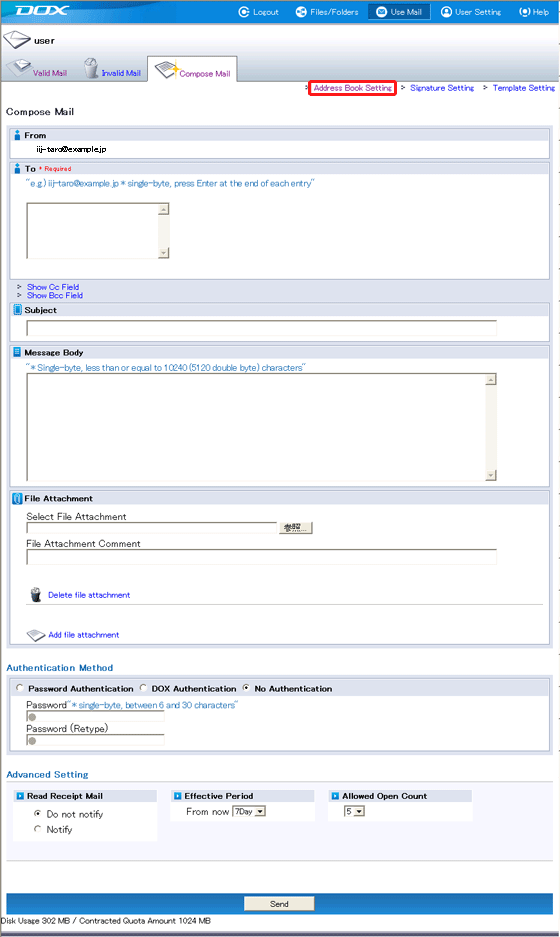
| Term | Description | Example |
| Address-Book Group Name | Select the group name to register a mail address to. By default only "Main Group" can be selected. | |
| Registered Mail Address | Enter the mail address you want to register. To specify multiple addresses, add line breaks so there is one mail address to a line. You can register up to 50 mail addresses to each group. When you want to remove a mail address from an address-book group, delete it from this field. |
user1@example.jp user2@example.jp user3@example.jp user4@example.jp |