Users may download a list of previous mail sent via Use Mail as a CSV file. As with the mail displayed in a browser, general users can only download a list of mail they have sent themselves, but mail administrators can download a list of all mail.
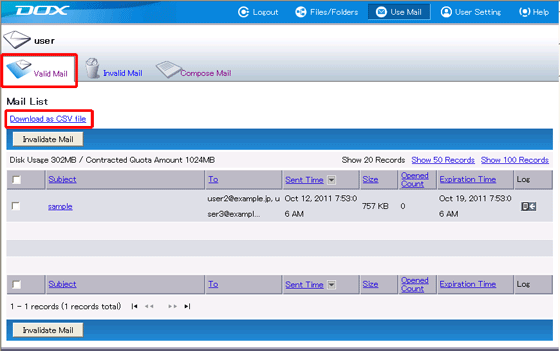
| Term | Description |
| Subject | The subject of the mail. |
| Account Name | The mail sender. For general users their own account name is displayed. |
| To | The destination (To) mail address. |
| Cc | The destination (Cc) mail address. |
| Bcc | The destination (Bcc) mail address. |
| Sent Time | The time the mail was sent. |
| Size | The size of attachment files (in bytes). If more than one file is attached, the total size is shown. |
| Opened Count | The number of times the Mail Details page has been displayed via the URL in the mail. |
| Expiration Time | The period of time during which access to Mail Details is granted. Mail that has expired is displayed in the Invalid Mail list. |