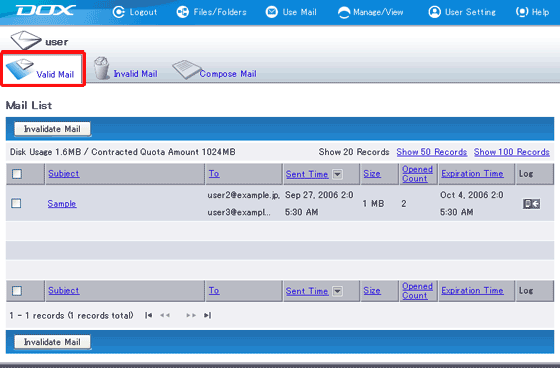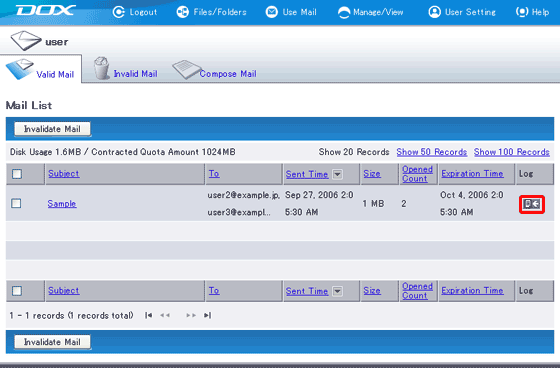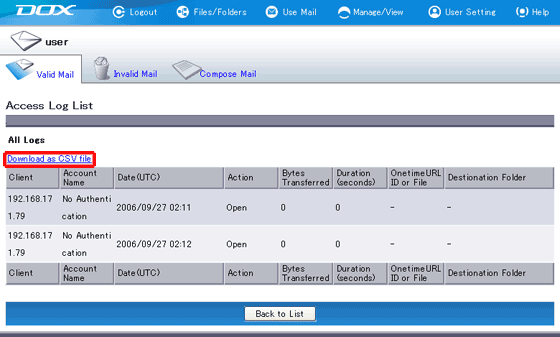“Access Log List” page appears. The page shows all access logs for the mails selected in the previous “Mail List” page.
“Download as CSV file” downloads displayed access logs as a CSV file.

Up to 90 days of access logs are available for the invalid mails. Click “Invalid Mail” tab and follow the same procedures as “Valid Mail”.