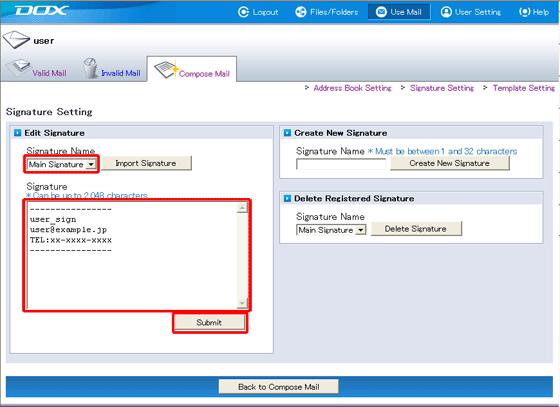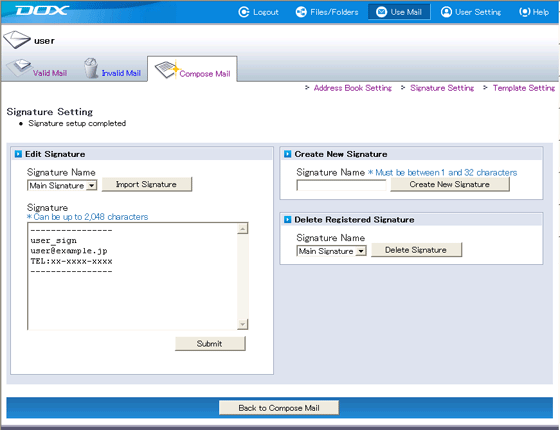You can edit the content of a signature.
When using a signature for the first time, please edit the default "Main Signature".
You can then create new signatures and switch between them as necessary. Up to 5 signatures can be set.
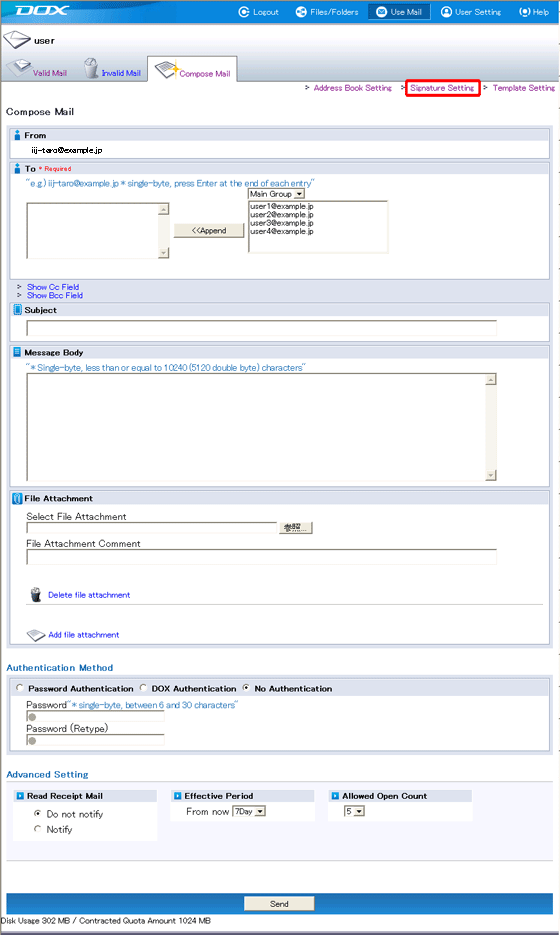
| Term | Description |
| Signature Name | Select the signature you want to edit. |
| Signature | Enter the text for the signature you want to use (up to 2,048 characters). |