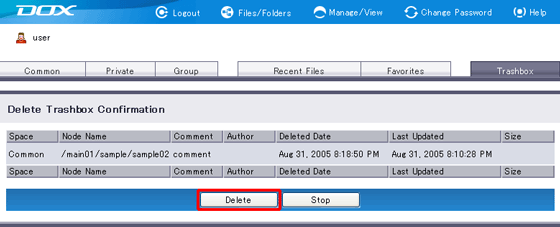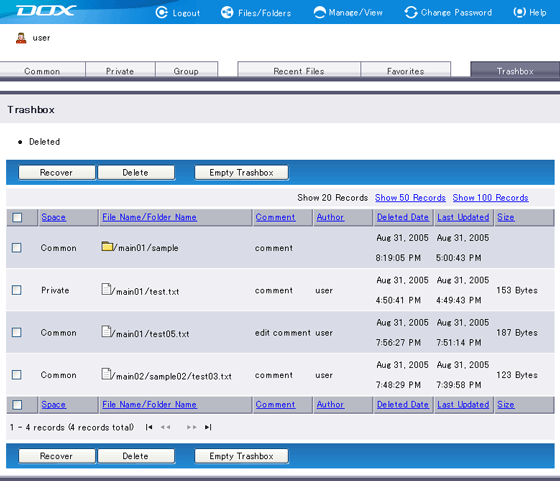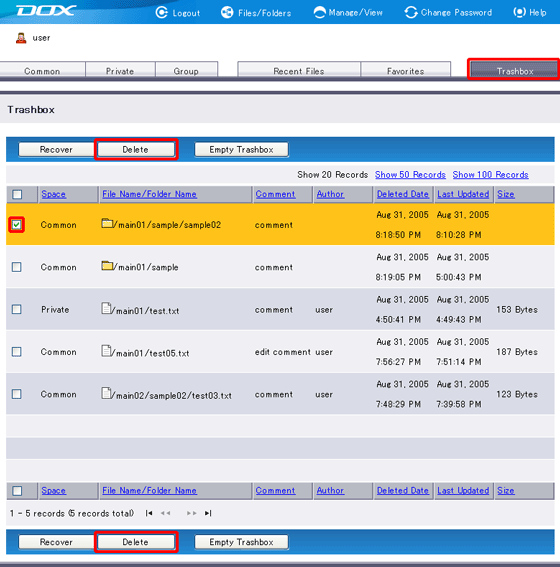
When you delete a folder, all files and folders within the folder will be deleted. You cannot delete a particular file or folder within the folder.
Files and folders deleted from the Trashbox cannot be recovered.
“Stop” aborts deletion and reverts you to Step 1.